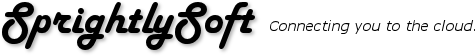Getting Started - AWS Component for .NET
The following article guides you on opening the simple examples sample
application and running it for the first time.
Step 1 - Download the AWS component for .NET package.
If you have not already downloaded the package you can
get it here.
Step 2 - Unzip the file you downloaded.
You can unzip the file anywhere you choose. You may want
to unzip it to your desktop.
Step 3 - Open the S3AllOperations sample project.
The package you unzipped contains sample projects in VB.NET and
C#. Browse to the S3AllOperations.sln file in the
programming language of your choice and open it.

Step 4 - Start debugging the application.
Start debugging the application to run it.

Step5 - Enter your information.
When the
application starts enter your
Amazon web services Access Key ID and your Amazon Secret Access
Key. Then click the List Buckets button.

Step6 - Examine the results.
If all went
well you will be presented with a list of Amazon buckets in your
account. If something went wrong you will be presented
with an error message detailing the problem. Notice the
output window in Visual Studio will contain log information
related to the last SprightlySoft AWS component call.
You may want to continue by exploring the tabs of the
application. You will find examples to
upload a file, download a file, and list a bucket. If you
would like to step through the application, view the code of the
FormMain form and add a breakpoint. Next time you run that
function the application will pause on that line and you will be
able to step through the code one line at a time.

When you are familiar with the S3AllOperations project try one of the other
projects. Each gives you examples of working with different aspects of
Amazon's web services.
|